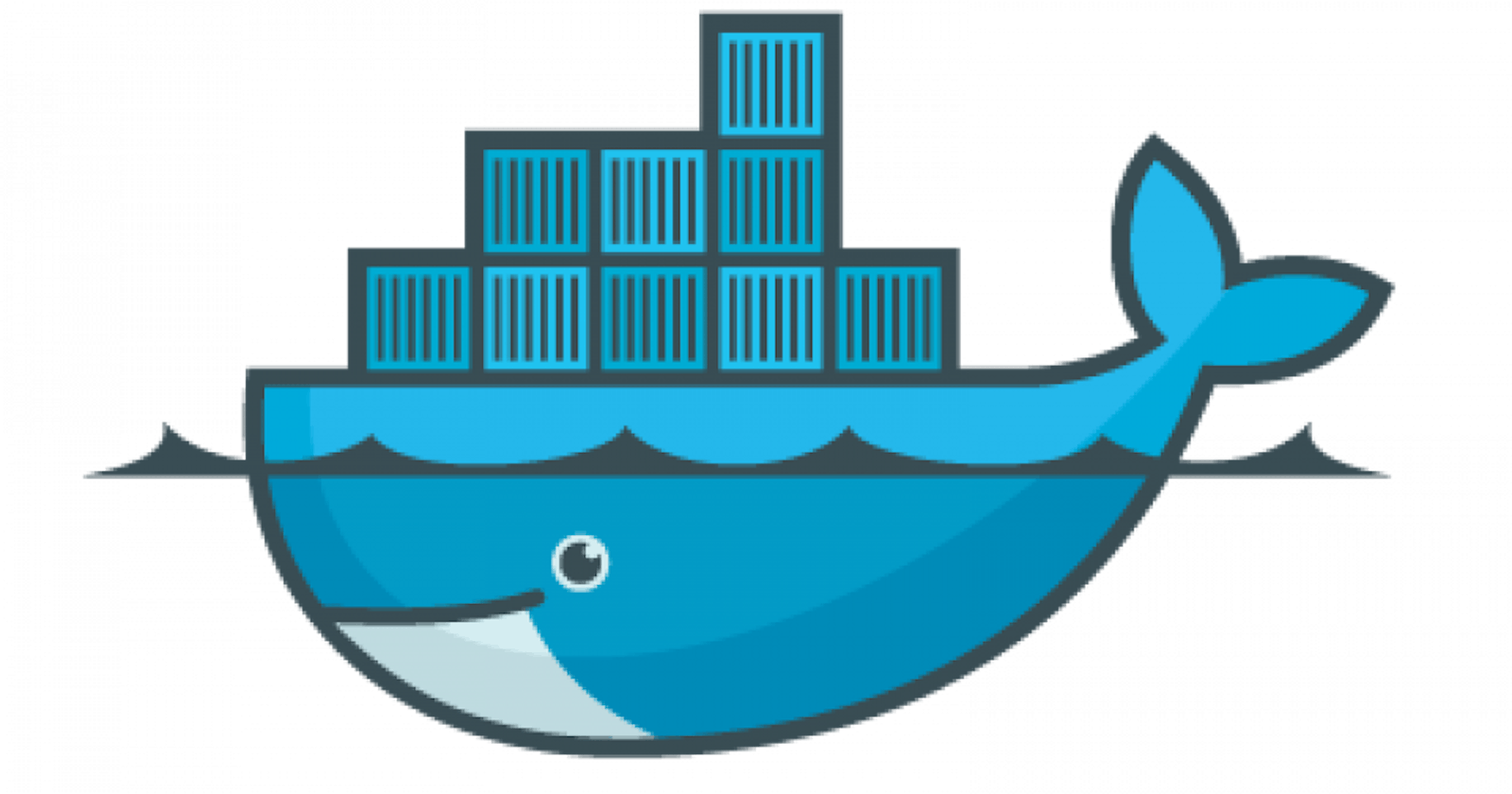A Beginner's Guide to Docker: Understanding the Basics and Benefits
Learn how Docker can streamline your development process, and simplify deployment across different enviroment.
Docker is a containerization platform that allows you to package and run your applications in a lightweight, isolated environment. In this blog, we will explore the basics of Docker, how it works, and its benefits for developers.
What is Docker? Docker is an open-source platform that allows developers to create, deploy, and run applications in containers. Containers are lightweight, portable, and isolated environments that package an application and its dependencies into a single unit, allowing it to run seamlessly across different environments.
How does Docker work? Docker uses a client-server architecture, where the Docker client communicates with the Docker daemon, which manages containers, images, and other resources. Docker images are templates that contain everything needed to run an application, including code, dependencies, libraries, and system tools. Docker containers are instances of images that can be run, stopped, and deleted as needed.
Benefits of using Docker Docker offers several benefits for developers, including:
Portability: Docker containers can run on any system that supports Docker, regardless of the underlying hardware or operating system.
Isolation: Docker containers are isolated from the host system and other containers, providing a secure and stable environment for running applications.
Efficiency: Docker uses minimal resources and allows you to run multiple containers on a single host, making it a more efficient option than traditional virtualization.
Reproducibility: Docker images can be easily shared and reproduced across different environments, ensuring consistency and reliability.
How to use Docker? To use Docker, you first need to install it on your system. Once installed, you can create a Dockerfile that defines the image for your application, and then use the docker build command to build the image. You can then use the docker run command to start a container based on the image, specifying any necessary configuration options.
Docker ecosystem Docker has a rich ecosystem of tools and services that can help you manage and deploy your applications, including Docker Compose for multi-container applications, Docker Swarm for container orchestration, and Kubernetes for container management at scale.
In conclusion, Docker is a powerful platform that offers several benefits for developers, including portability, isolation, efficiency, and reproducibility. By using Docker, you can streamline your development process, improve the quality and reliability of your applications, and simplify deployment across different environments.